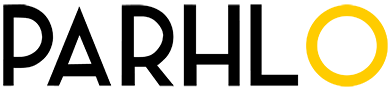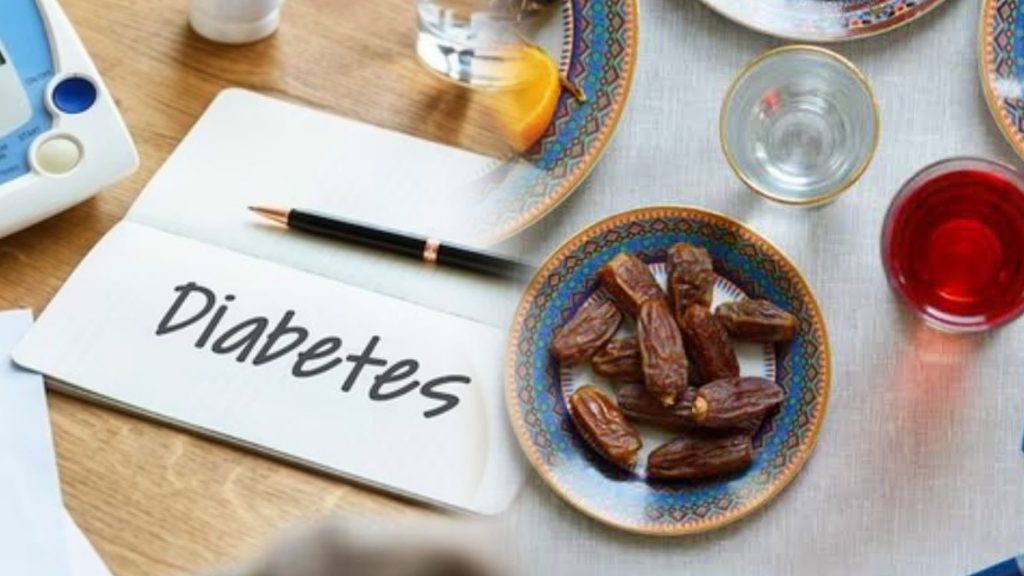The latest update to WhatsApp lets users see written transcriptions of voice messages.
Based on WhatsApp The sender can’t see these transcripts, but the receiver can if their device has the feature turned on.
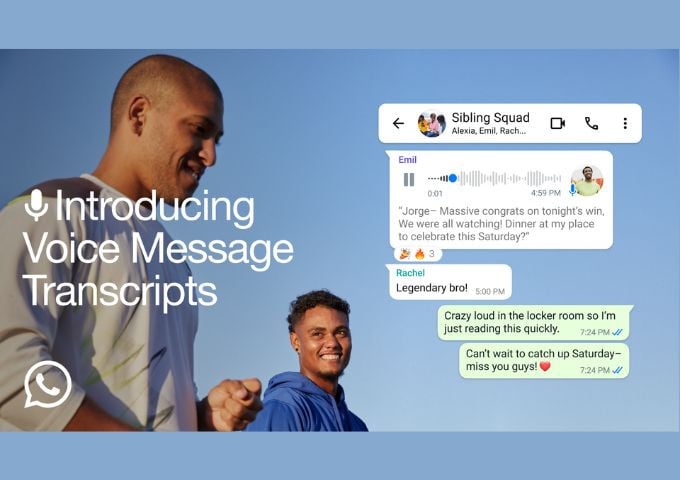
To enable voice message transcripts in WhatsApp, follow these steps:
- Open WhatsApp Settings.
- Tap on Chats.
- Toggle the option for Voice Message Transcripts on or off.
- Choose the language most commonly used in the voice messages you receive.
- Select either Set up now or Wait for Wi-Fi to complete the setup.
Anytime, users can change the language of the transcript by going to Settings, then Chats, and finally Transcript language.
However, turning off the function will reset the language settings.
At the moment, the voice message transcript option works with English, Portuguese, Spanish, and Russian.
How to get to a Voicemail Transcript:
- Ensure the feature is enabled on your device.
- Tap and hold the desired voice message, then select Transcribe from the options menu.
- Expand the voice message to see more of the transcription.
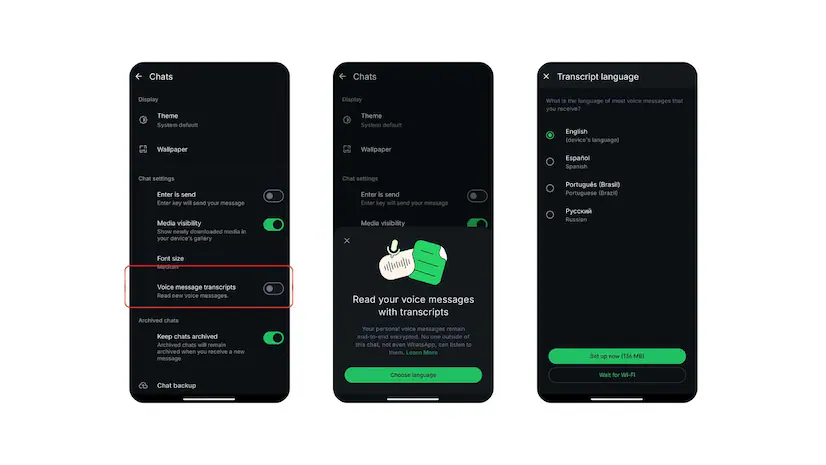
“Transcript unavailable” errors can happen if the language setting for the transcript doesn’t match the language setting for the voice message or if the message has background noise that makes the audio unclear.
Also Read: Meta introduces WhatsApp Chat-Lock for linked Devices
WhatsApp stresses that end-to-end encryption keeps voice messages safe. This means that no one, not even WhatsApp, can listen to the messages or read the recordings.
Read receipts for voice messages will follow the privacy settings you set.
Before the end of the year, WhatsApp added a new feature that lets users post longer voice notes as status updates.
WhatsApp said in December 2024 that it would no longer support older iPhone models starting May 5, 2025. These models included the iPhone 5s, iPhone 6, and iPhone 6 Plus.